Feature
Feature
10 Oct 2023
10 Oct 2023
Tap to Pay
Tap to Pay
Tap to Pay
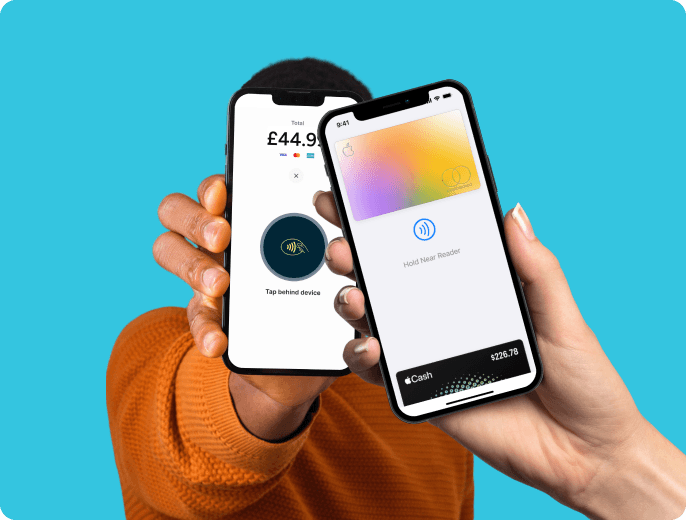
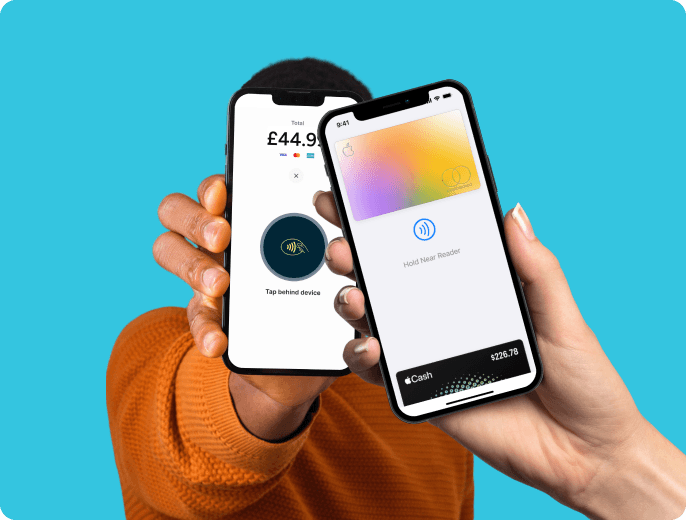
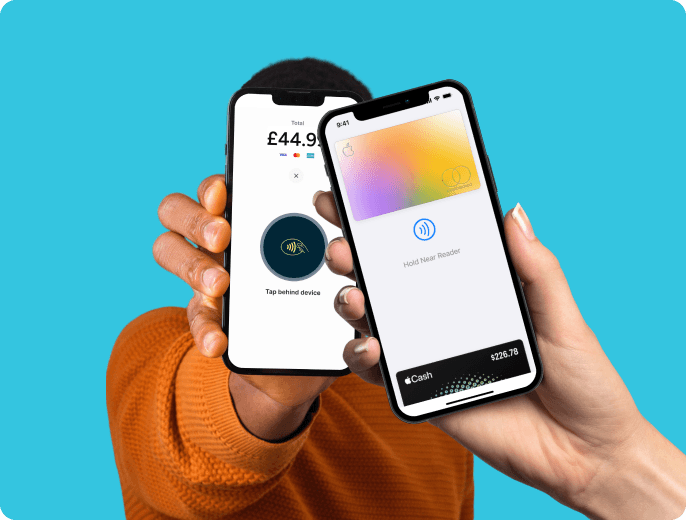
What is Tap to Pay?
With Tap to Pay, you can accept in-person contactless payments with only your device — from physical debit and credit cards to digital wallets (Apple & Google Pay). It’s easy, secure, and private.
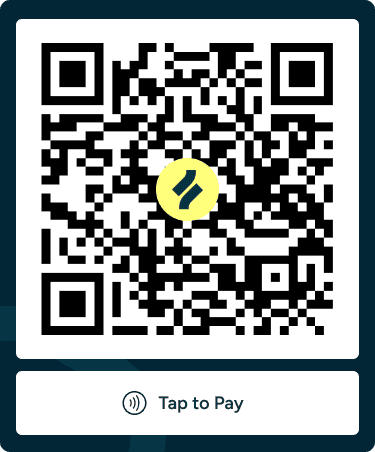
How to set it up?
Generate a QR code and click on ‘Enable up Tap to Pay’. Go through the short onboarding to give us the permissions we need and to make sure that your Location and NFC are turned on in settings.
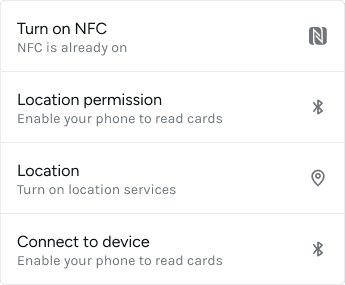
All set, ready to get paid
Once you have gone through the steps to enable Tap to Pay, you will return to the QR screen where you now see a ‘Tap to Pay’ button. Click this button…
What is Tap to Pay?
With Tap to Pay, you can accept in-person contactless payments with only your device — from physical debit and credit cards to digital wallets (Apple & Google Pay). It’s easy, secure, and private.
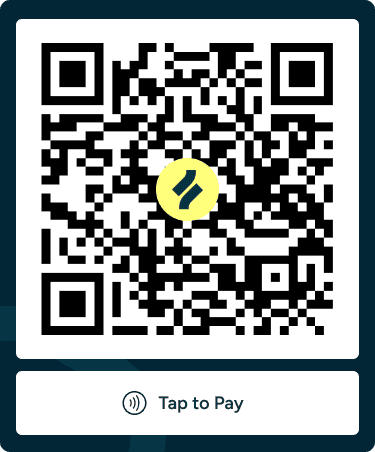
How to set it up?
Generate a QR code and click on ‘Enable up Tap to Pay’. Go through the short onboarding to give us the permissions we need and to make sure that your Location and NFC are turned on in settings.
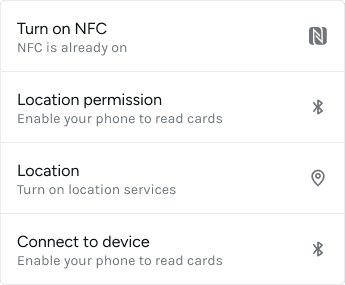
All set, ready to get paid
Once you have gone through the steps to enable Tap to Pay, you will return to the QR screen where you now see a ‘Tap to Pay’ button. Click this button…
What is Tap to Pay?
With Tap to Pay, you can accept in-person contactless payments with only your device — from physical debit and credit cards to digital wallets (Apple & Google Pay). It’s easy, secure, and private.
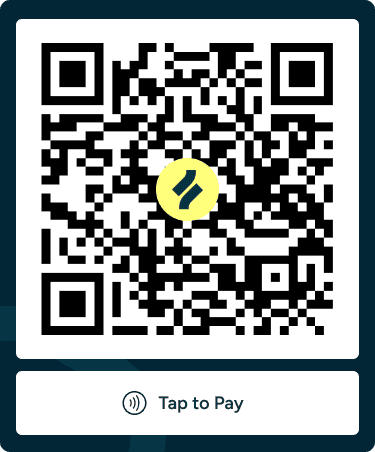
How to set it up?
Generate a QR code and click on ‘Enable up Tap to Pay’. Go through the short onboarding to give us the permissions we need and to make sure that your Location and NFC are turned on in settings.
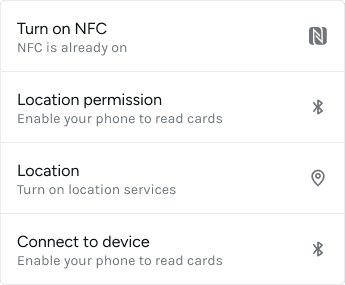
All set, ready to get paid
Once you have gone through the steps to enable Tap to Pay, you will return to the QR screen where you now see a ‘Tap to Pay’ button. Click this button…